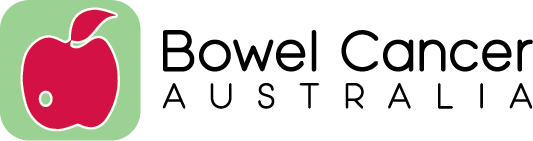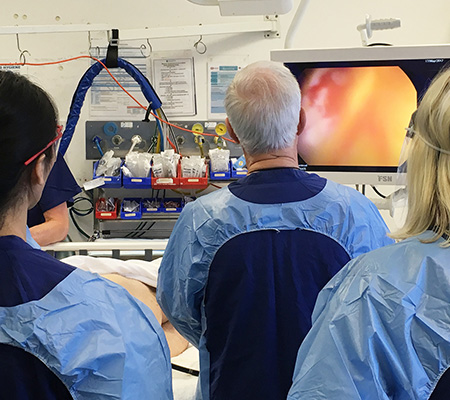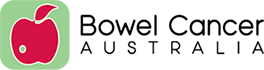Click on the image below to sign up.
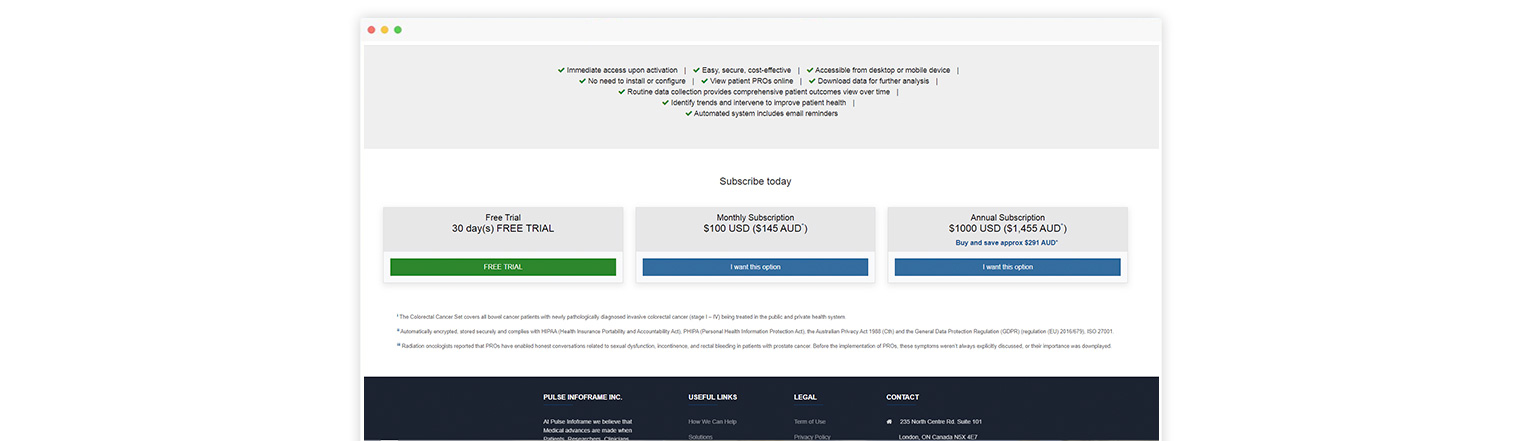
Enter your contact information.
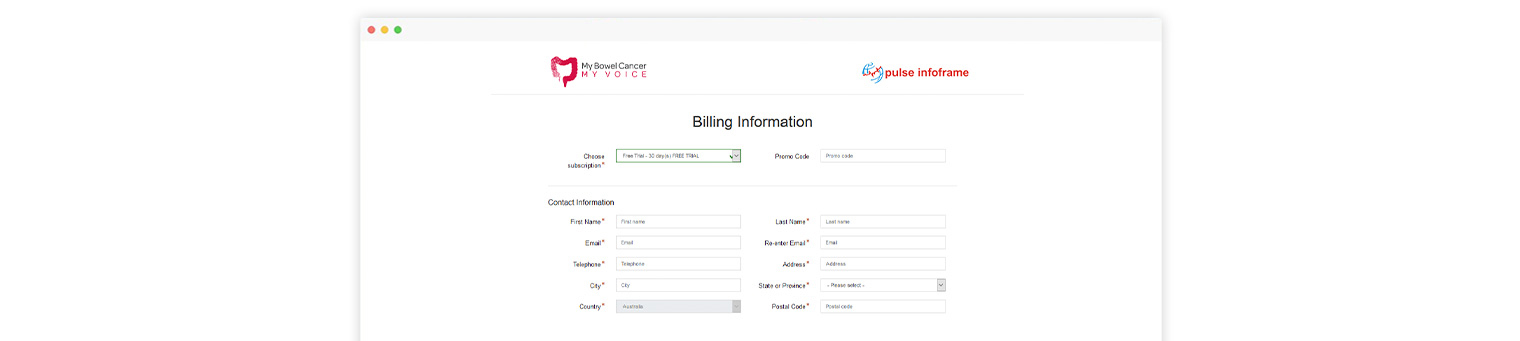
Untick the box in the Billing Information section if your billing information differs from your contact information and provide the appropriate details.
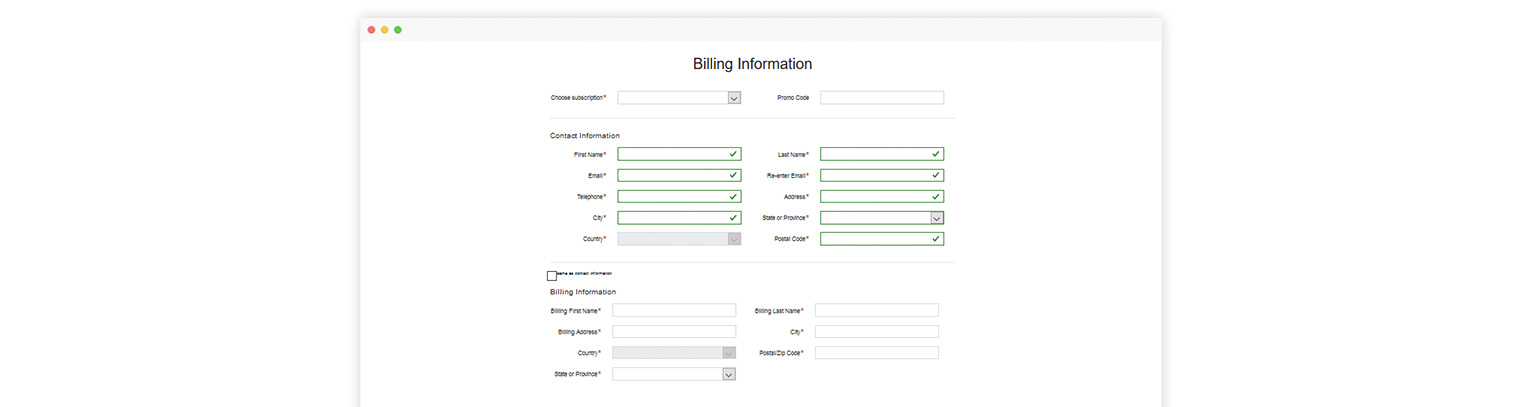
Enter your credit card information. Your card will only be charged if you decide to continue your subscription at the end of the free trial period.
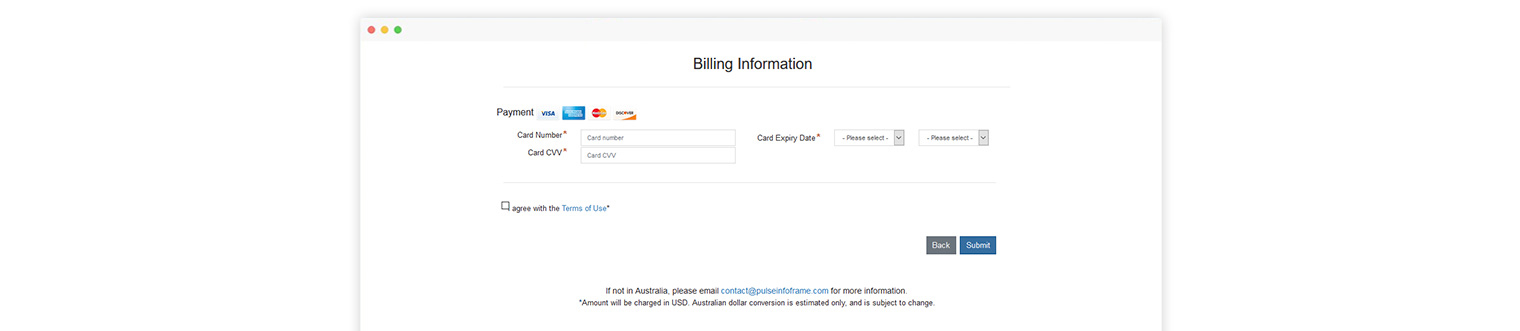
Click on the hyperlink to view the Terms of Use.

If you agree with the Terms of Use, tick the box, and click Submit.
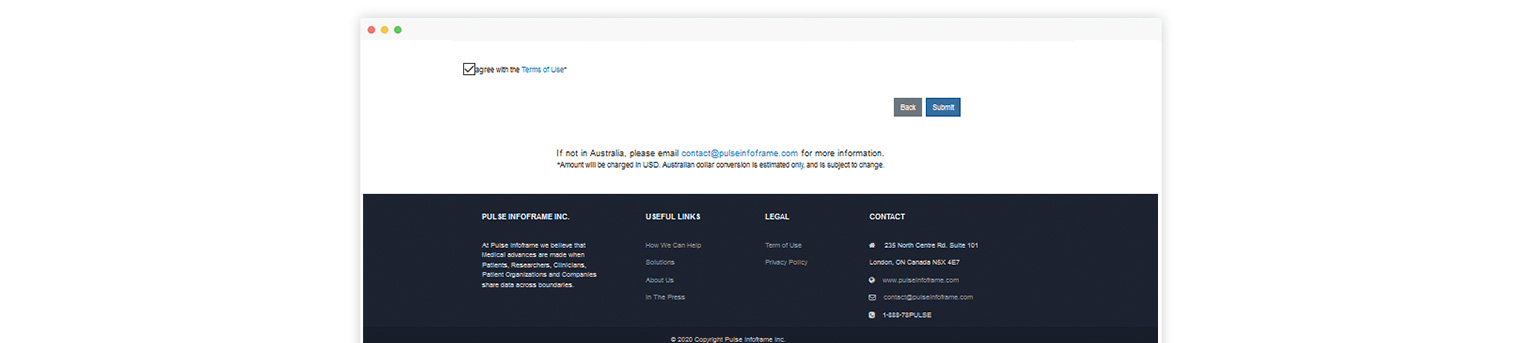
Check your inbox for an email from This email address is being protected from spambots. You need JavaScript enabled to view it. with instructions on how to activate your account.
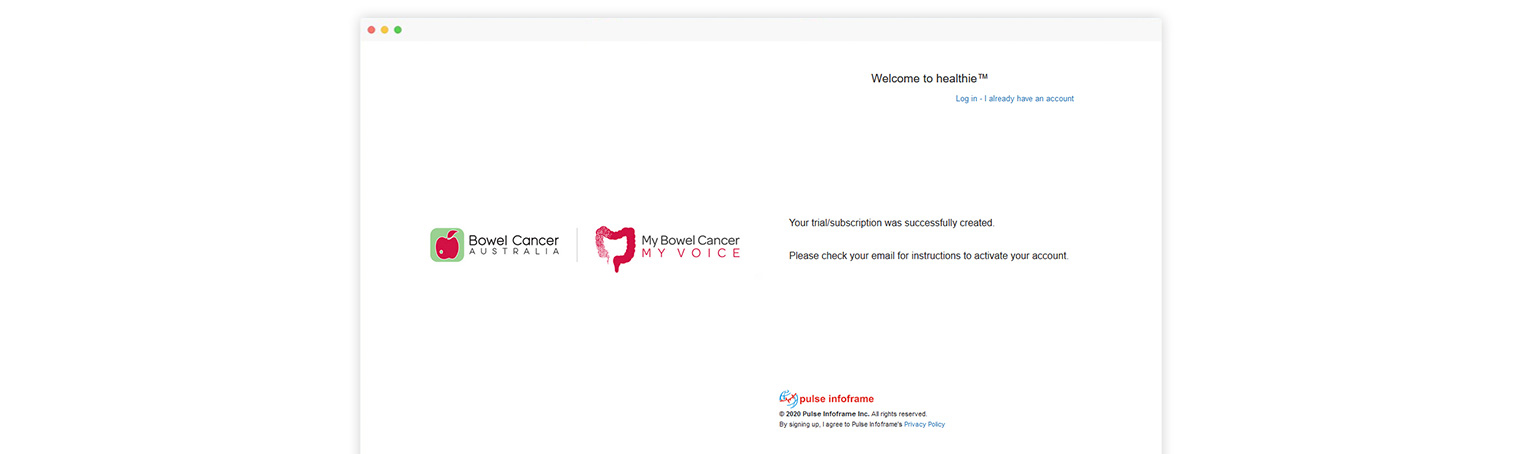
Click on the link provided to activate your account and create a password.
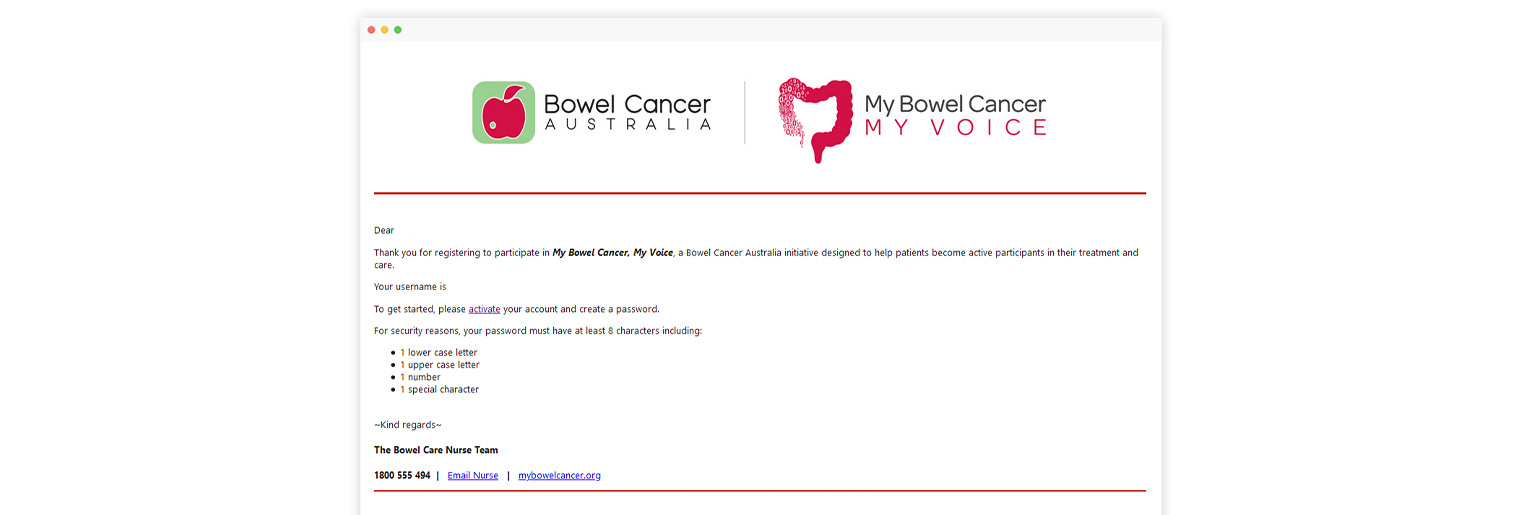
Enter your preferred password.
-
1 uppercase letter
-
1 lowercase letter
-
1 number
-
1 special character
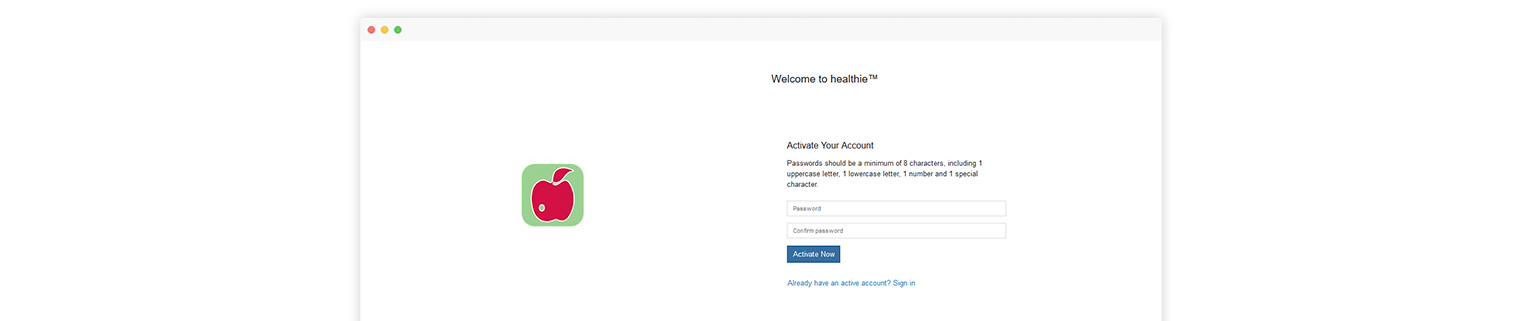

Q. How do I log in to my account?
Once you’ve registered, you can log in to your account at any time using your username (usually your email address) and the password you created, by visiting https://healthie.pulseinfoframe.com/login.
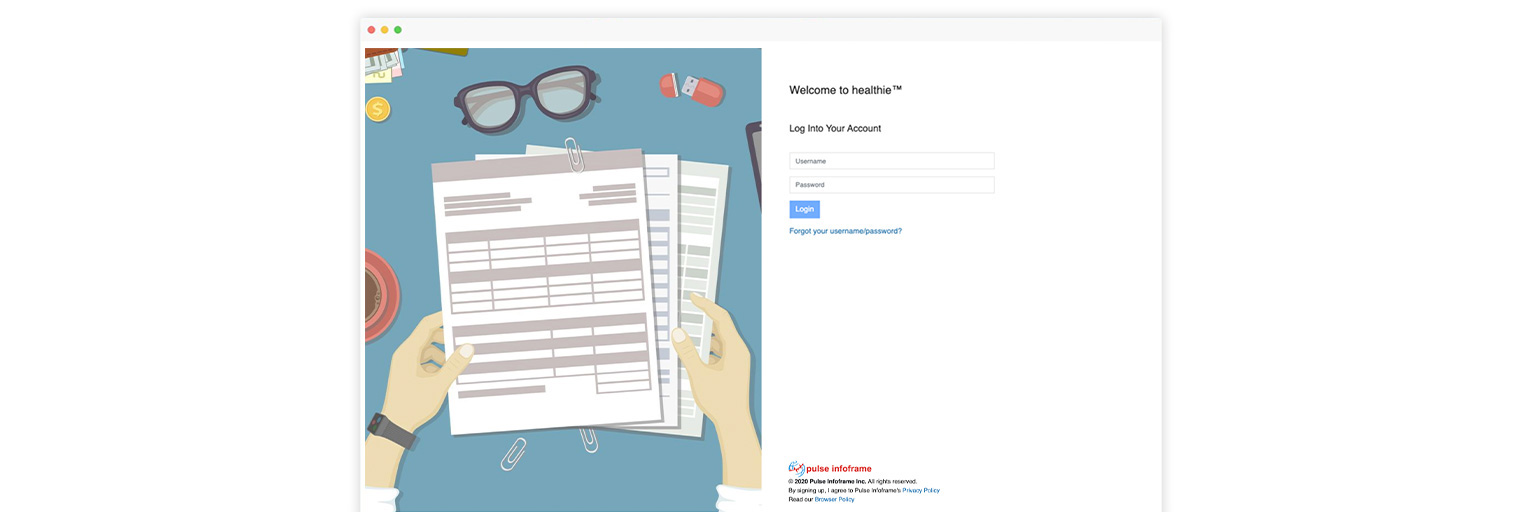
Q. What if I forget my password?
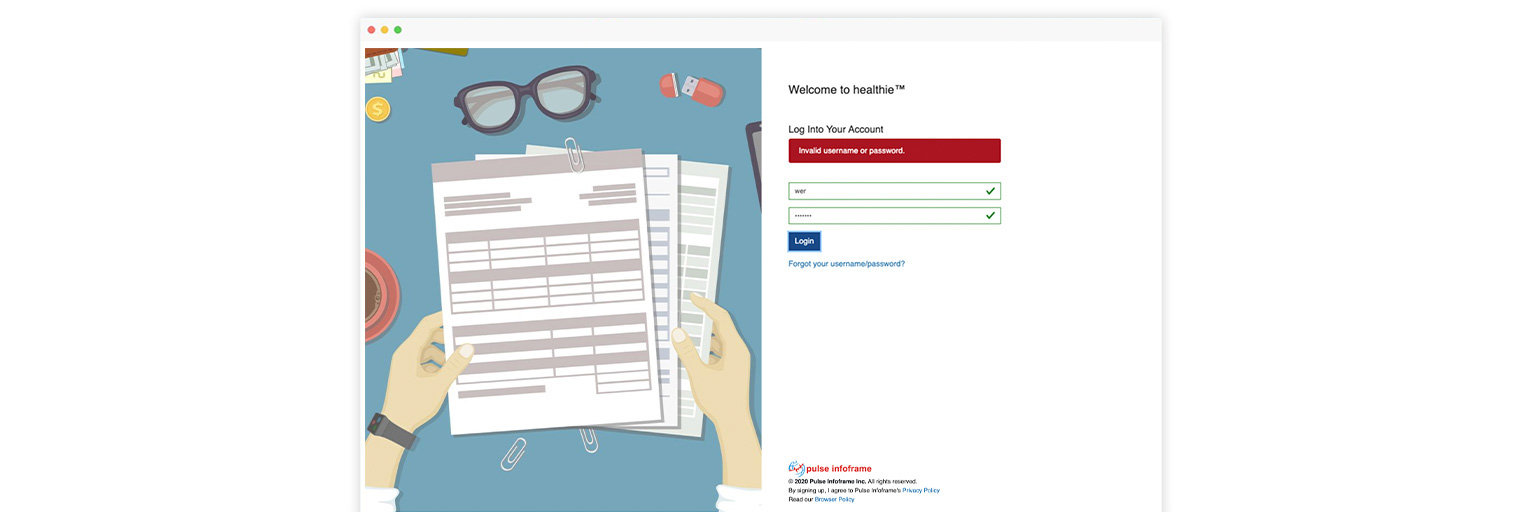
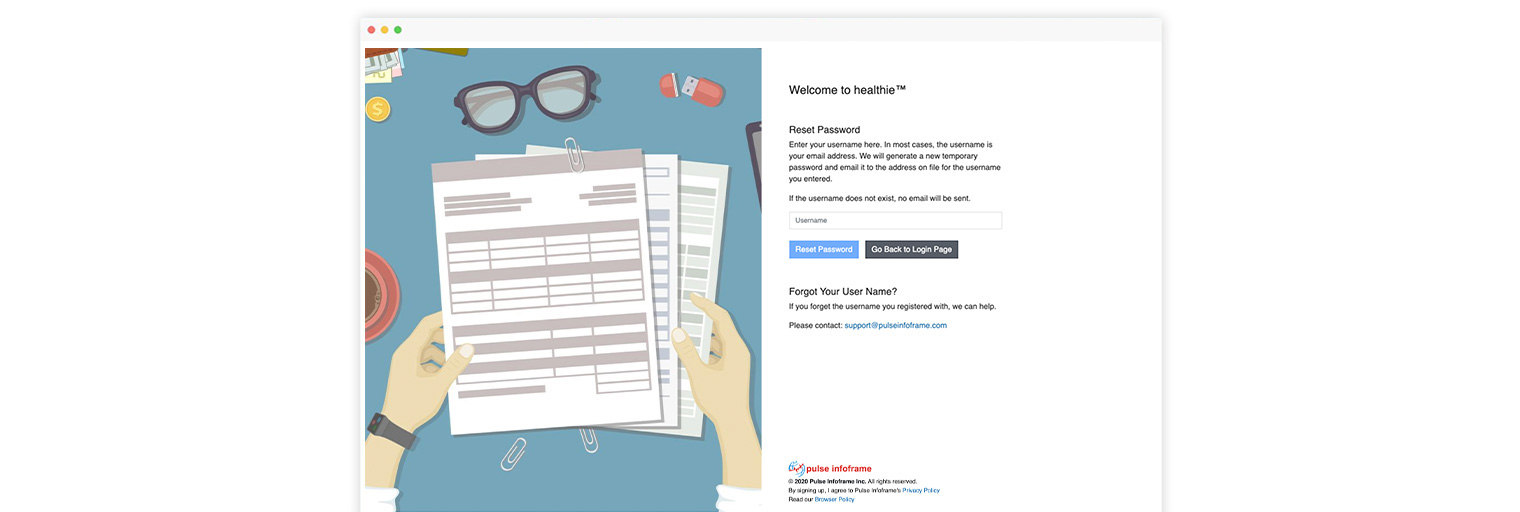
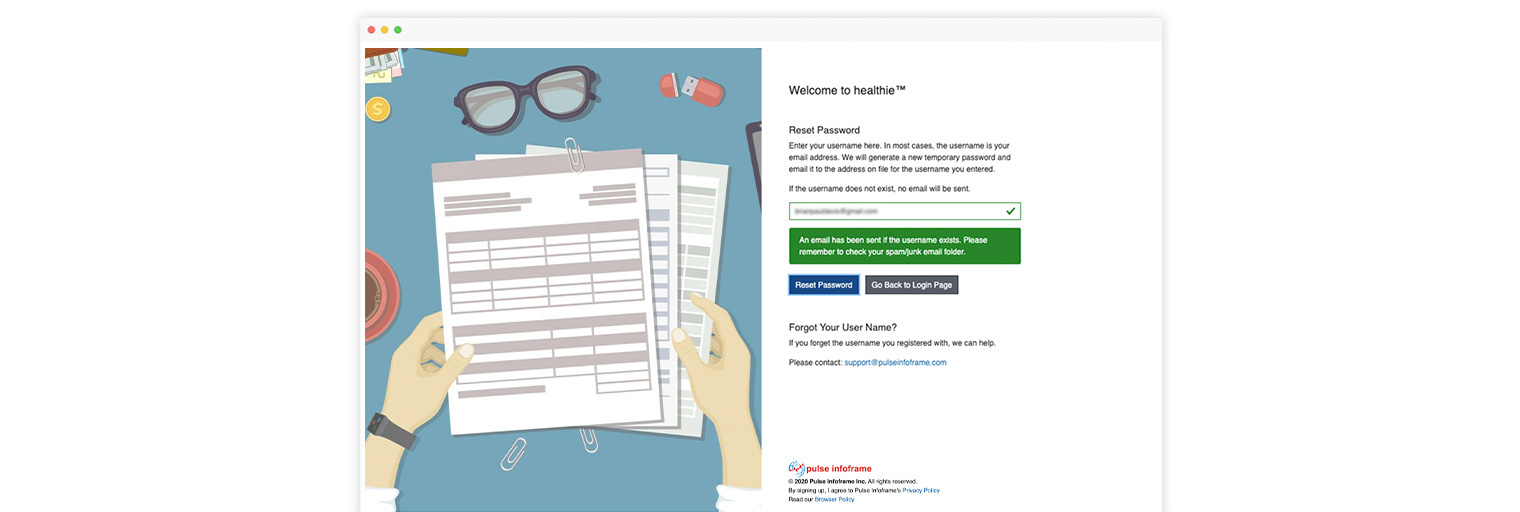
Q. What if I want to change my password?
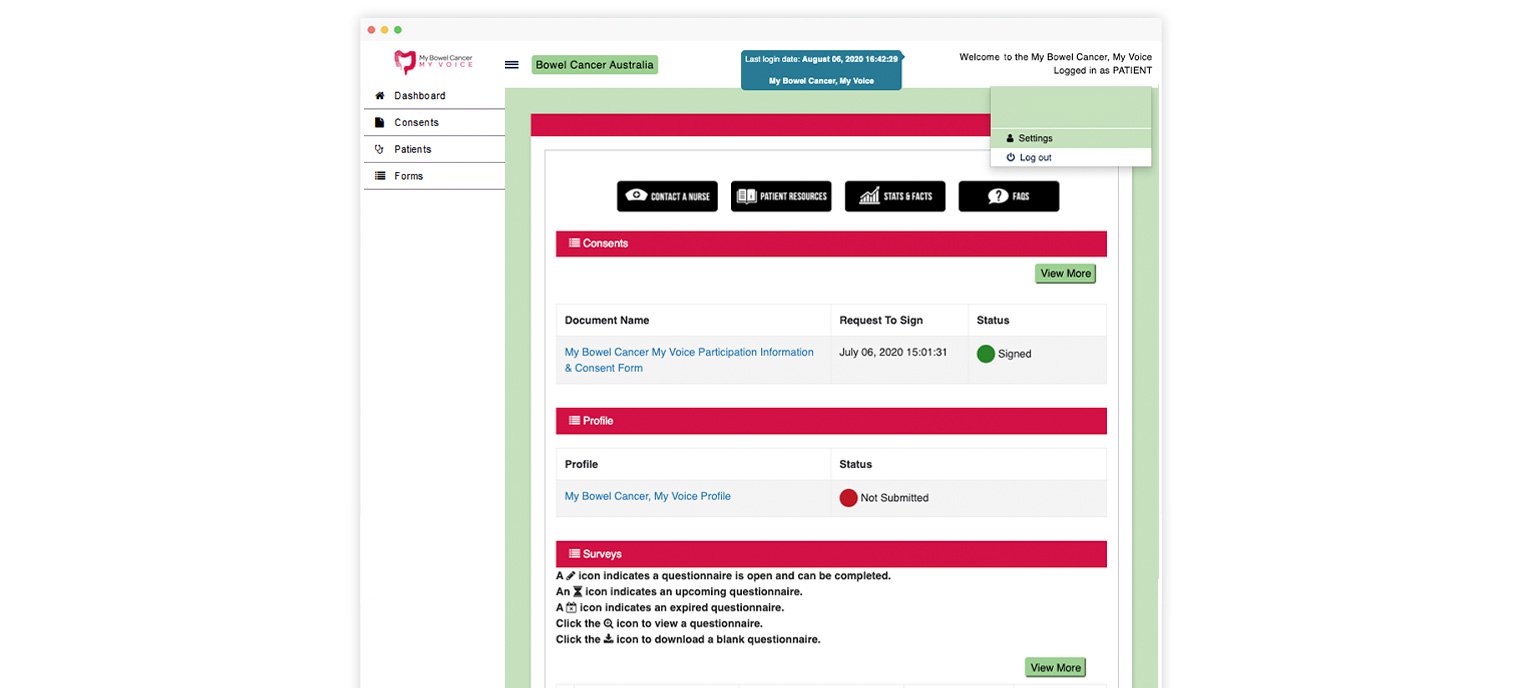
- 1 lower case letter
- 1 upper case letter
- 1 number
- 1 special character
Confirm the new password by entering it again in the second box provided.
When finished click 'Save'.
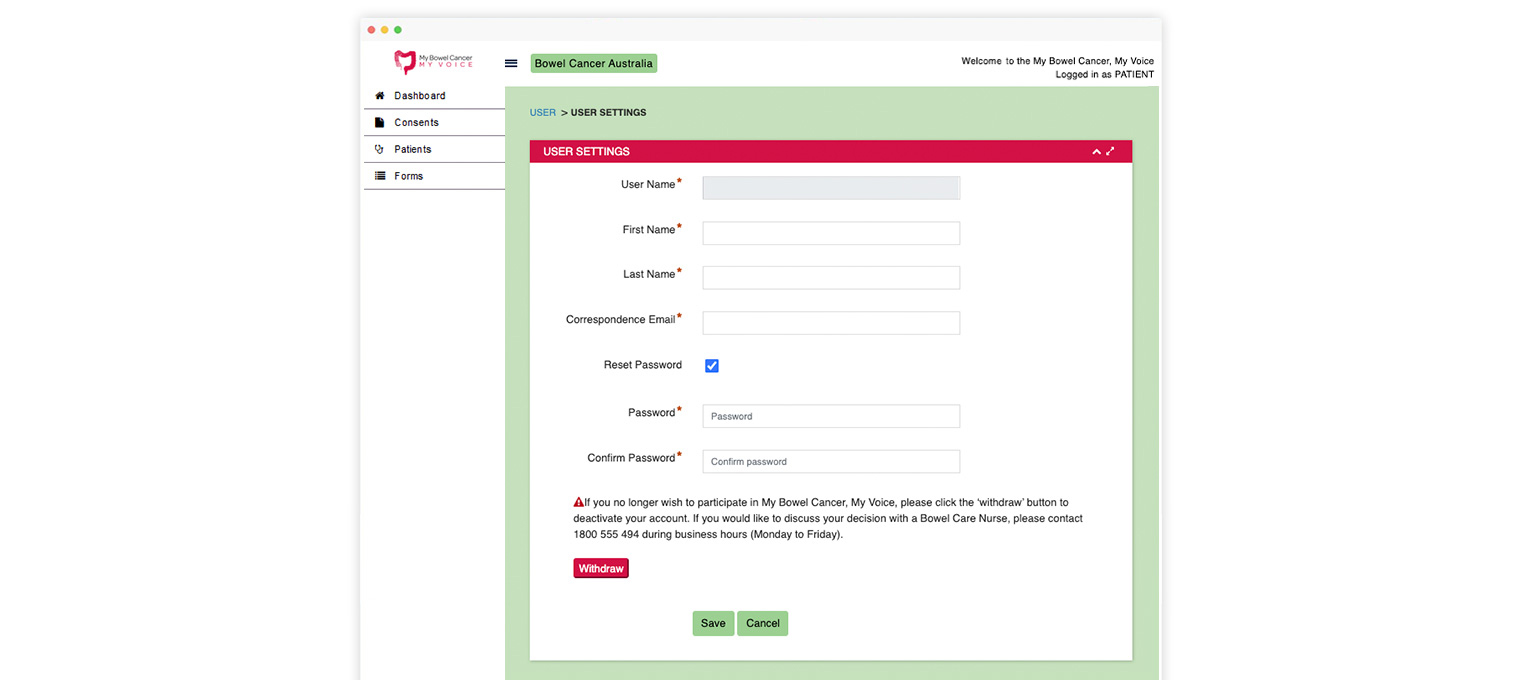

Q. How do I view my dashboard?
To view your privacy-protected online dashboard, you must log in to healthie at https://healthie.pulseinfoframe.com/login. Follow the steps above.
- Patient Management
- Forms (Surveys)
- Administration
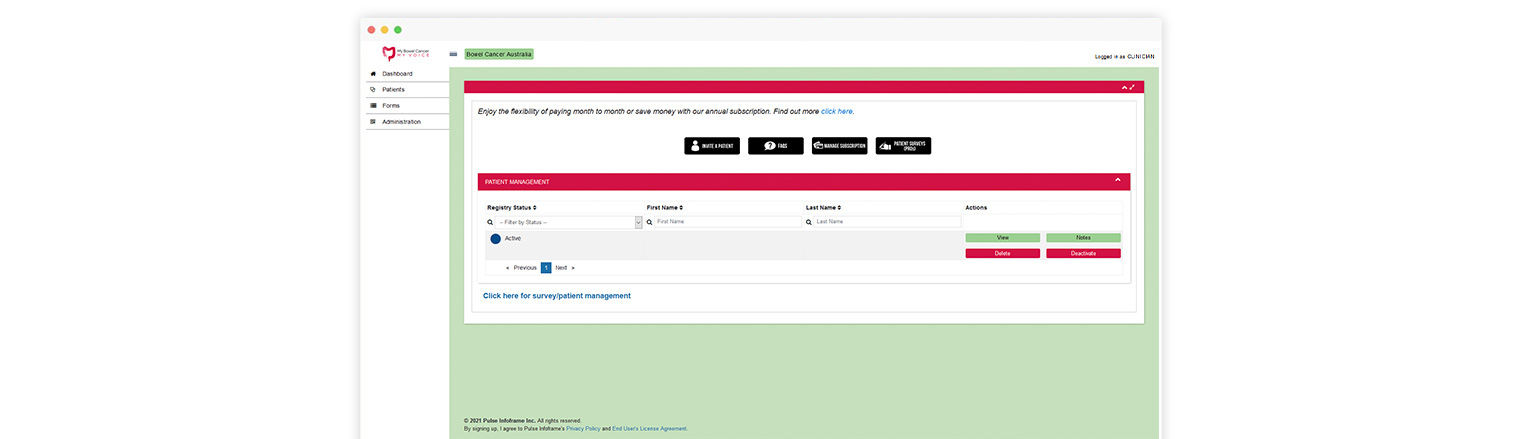

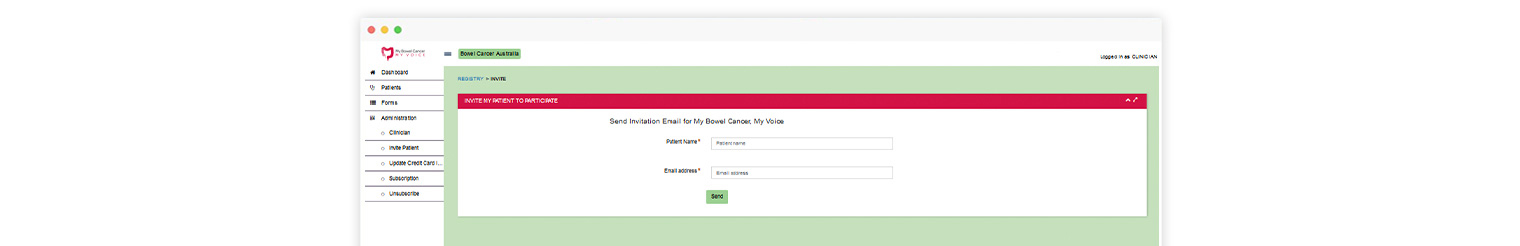
Your patient will receive an invitation from This email address is being protected from spambots. You need JavaScript enabled to view it. inviting them to participate in My Bowel Cancer, My Voice and share their patient-reported outcomes with you. The email will include full instructions on how to get started.
- Active: logged in to My Bowel Cancer, My Voice and submitted their consent
- Pending: invitation has been sent, but patient has not yet logged in
- Static: patient received an invitation, but did not consent or never logged in; patient was deactivated following death; patient withdrew from participating
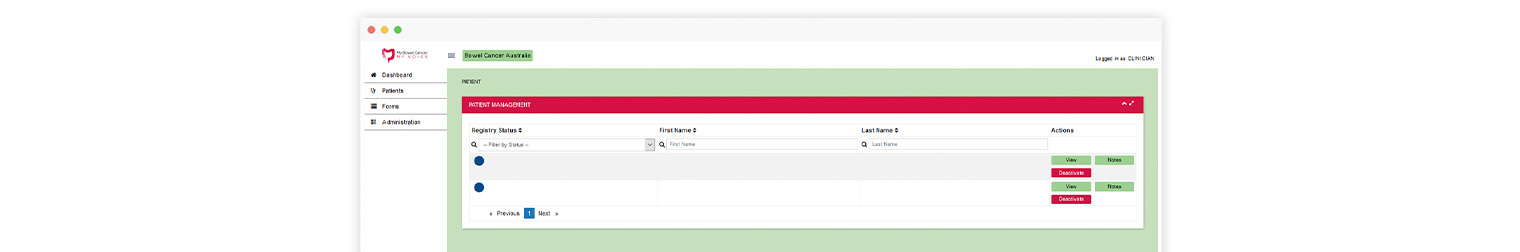
Find the patient’s name in the Patient Management section.
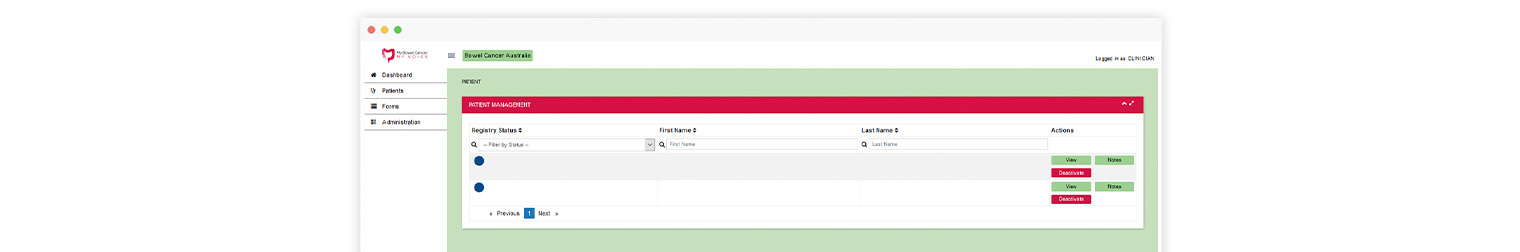
The Patient Profile will open, and you will be able to view general demographic information the patient entered about themselves.
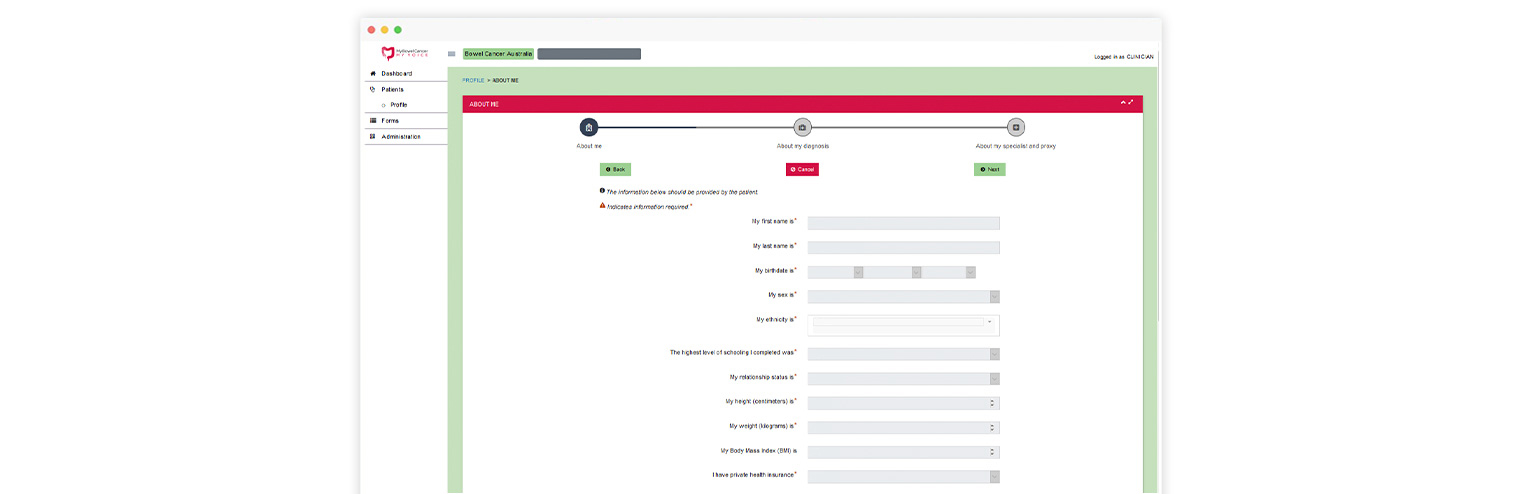
as well as their personal contact details.
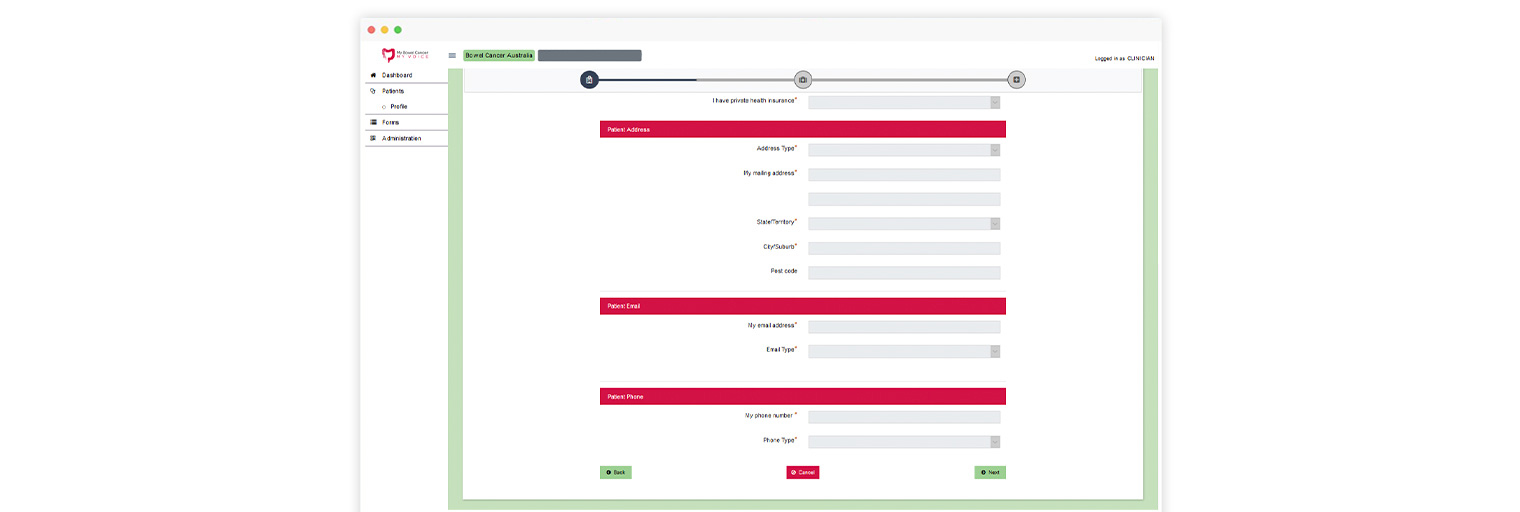
information about their initial bowel cancer diagnosis,
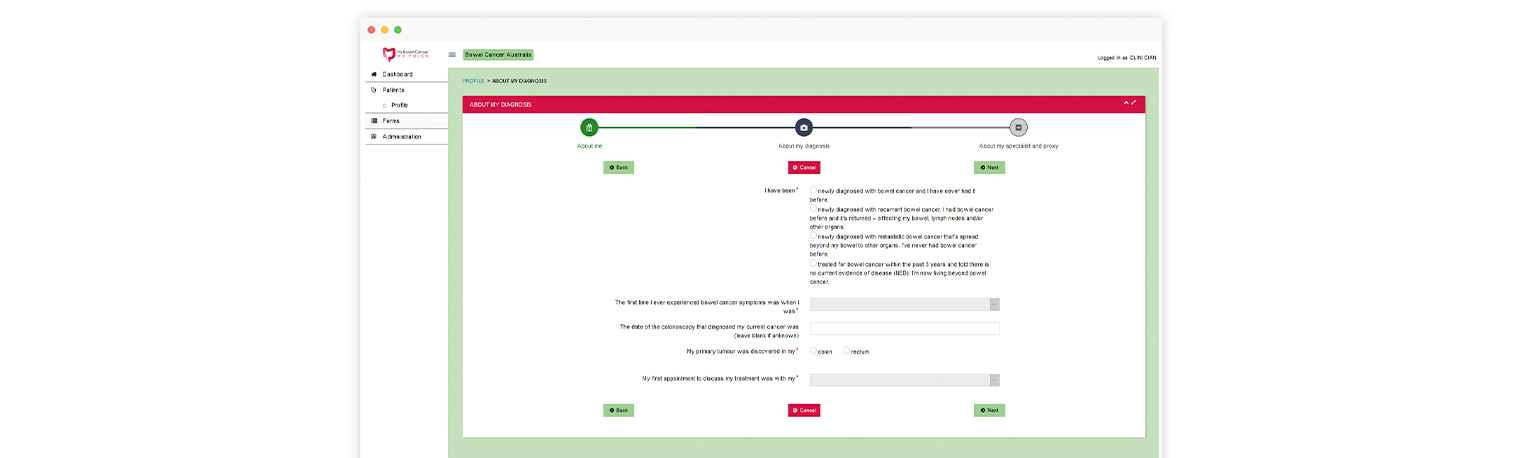
contact details they provided for you (their specialist),
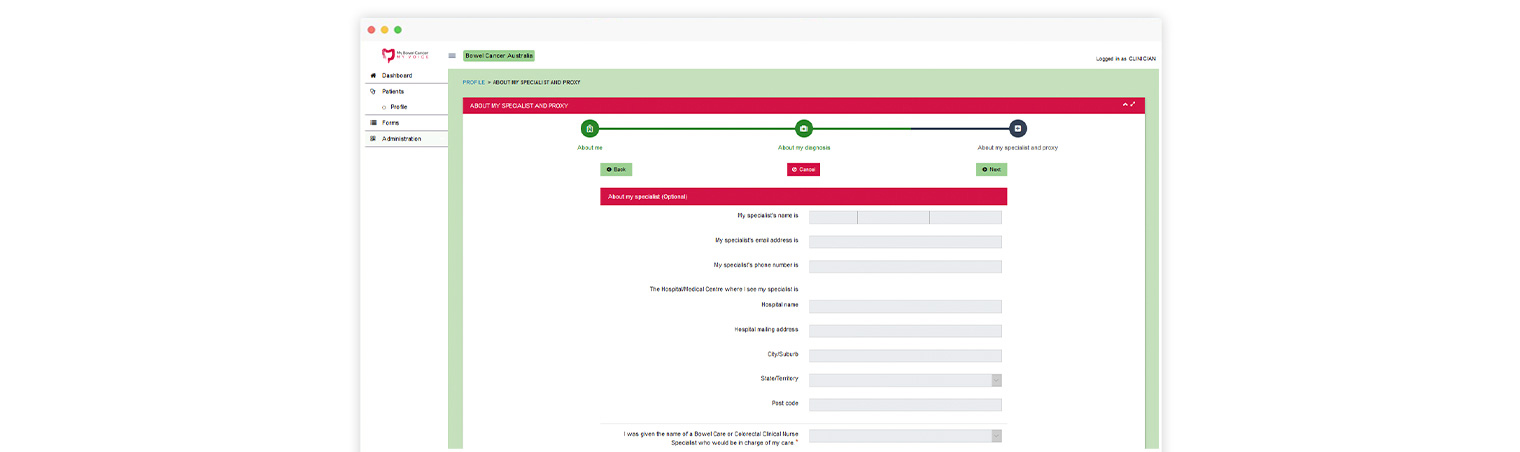
and contact information for their proxy, if they indicated on their consent form that they would like someone to assist them in completing their questionnaires.
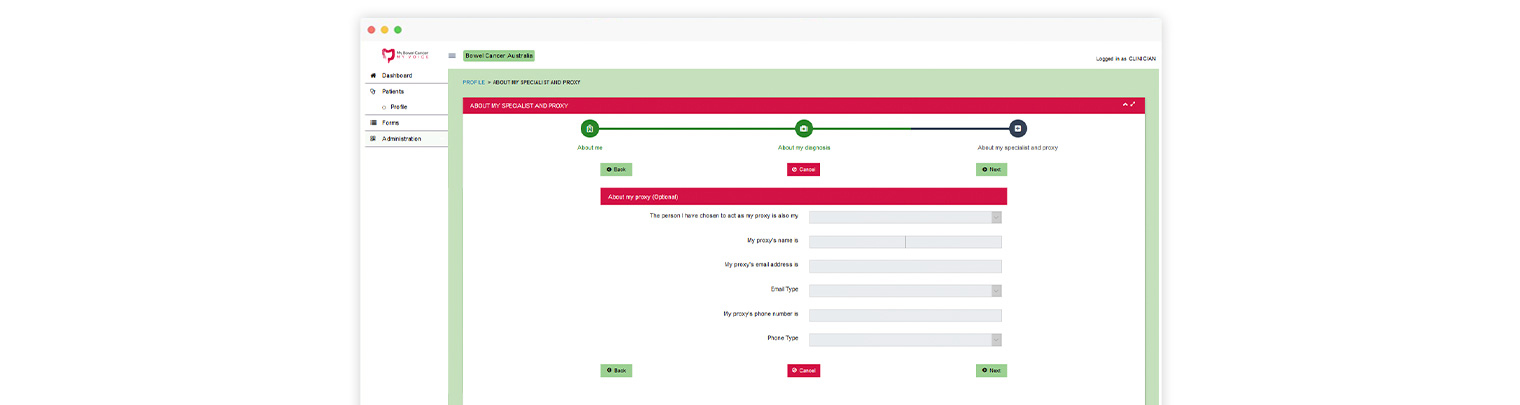

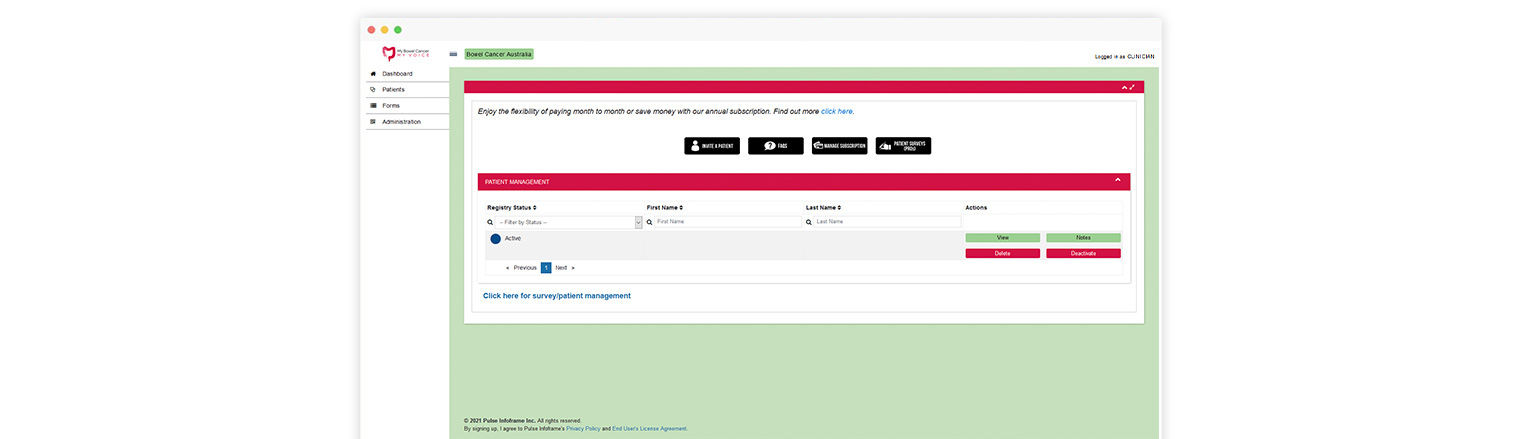
When the ‘Surveys’ folder is open, you will be able to view the different My Bowel Cancer, My Voice questionnaires.
These include clinical questionnaires as well as patient questionnaires.
There are seven (7) different questionnaires in total. Three (3) clinical questionnaires and four (4) patient questionnaires.
NOTE: No questionnaires will be available for viewing or completion in your dashboard until your patient(s) has registered, submitted their consent form, and authorised to share their details with you.
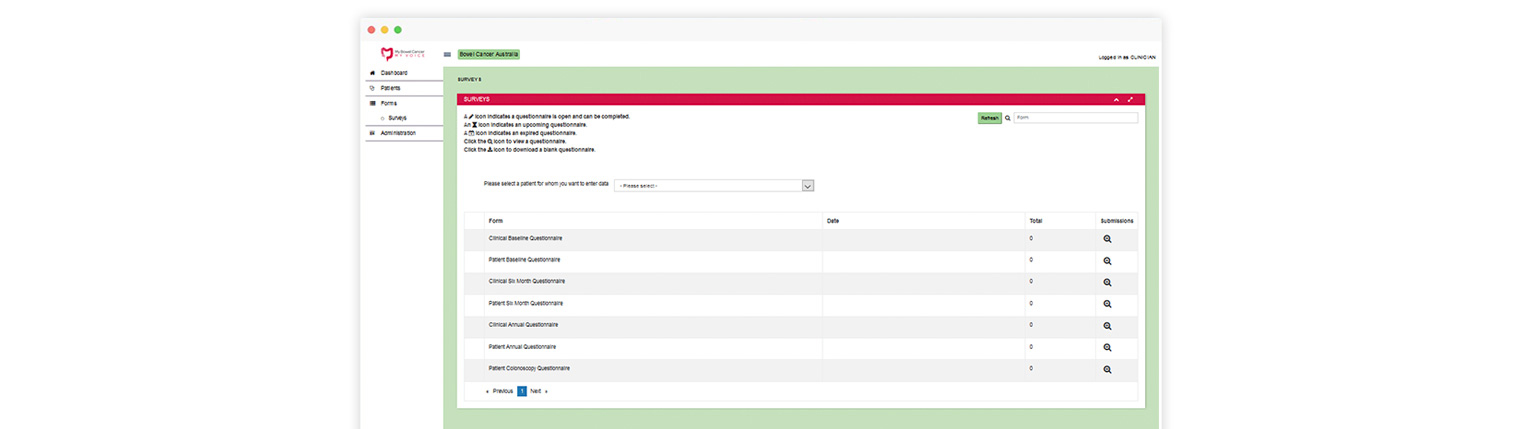
- The pencil icon indicates the questionnaire is open and can be completed.
- The hourglass icon indicates the questionnaire will be available soon.
- The calendar icon indicates a questionnaire has expired and is no longer available for completion. To ensure data validity, each questionnaire remains open for completion for 7 days (patient) or 14 days (clinician). Reminder emails are sent to let you and the patient know when a questionnaire will be open, and an alert email is sent prior to it closing.

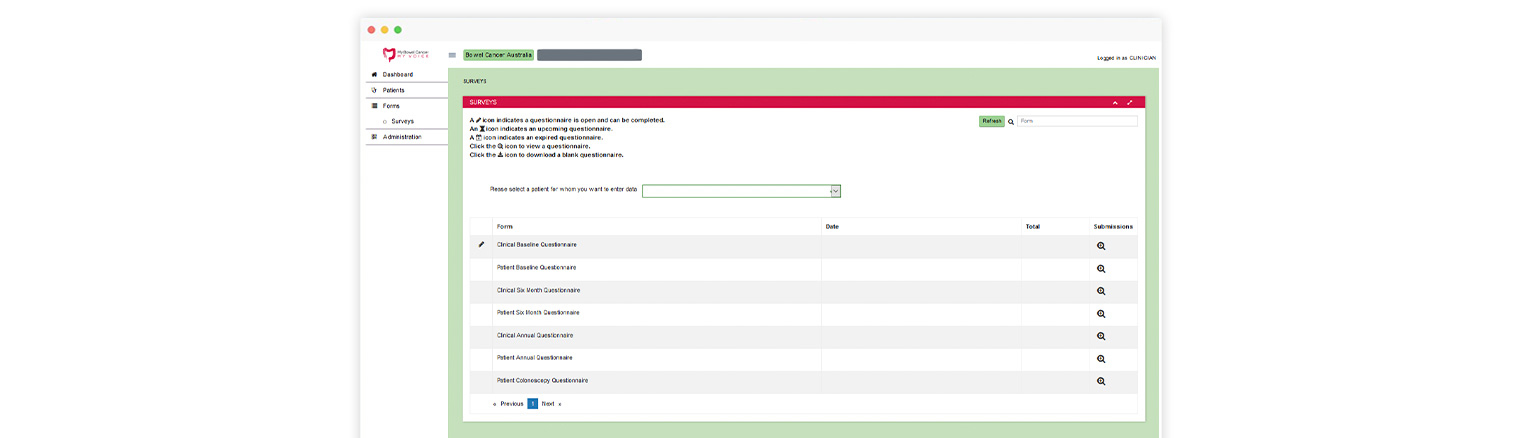
All questions marked with an asterisk are required before the form can be submitted.
You can navigate the form by using the scroll bar located on the right of the form.
Click ‘Submit Form’ once you have entered all the necessary information and the form will be saved in the Surveys folder.
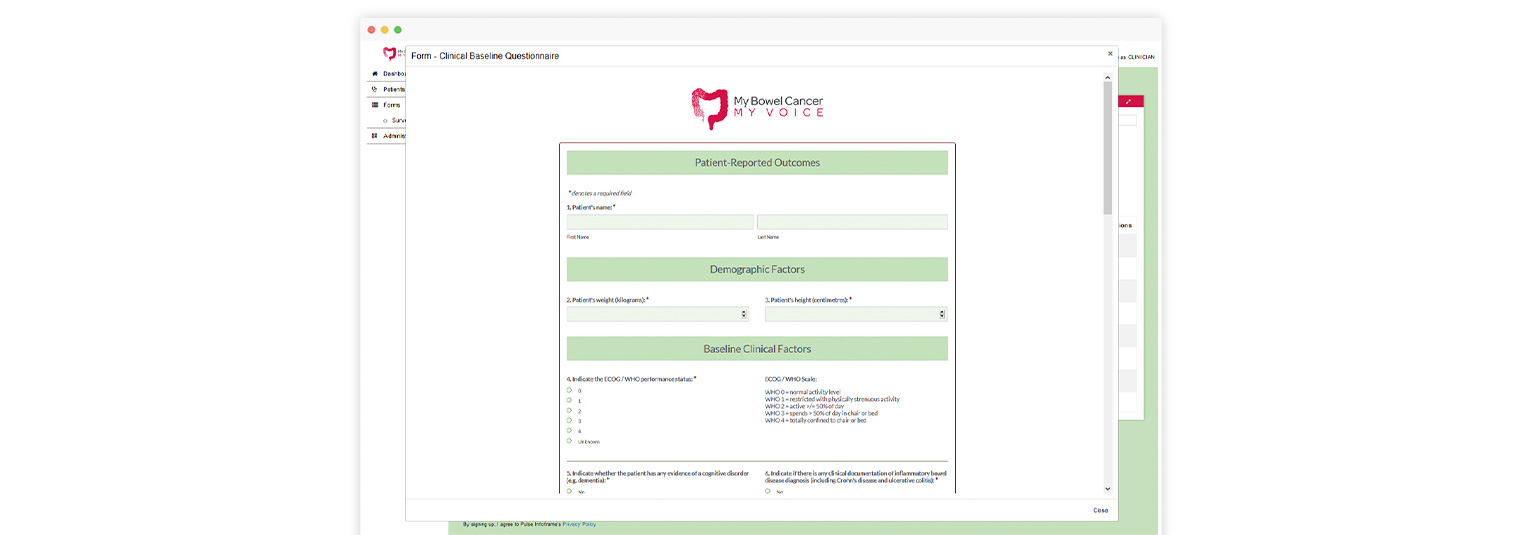
Viewing questionnaires
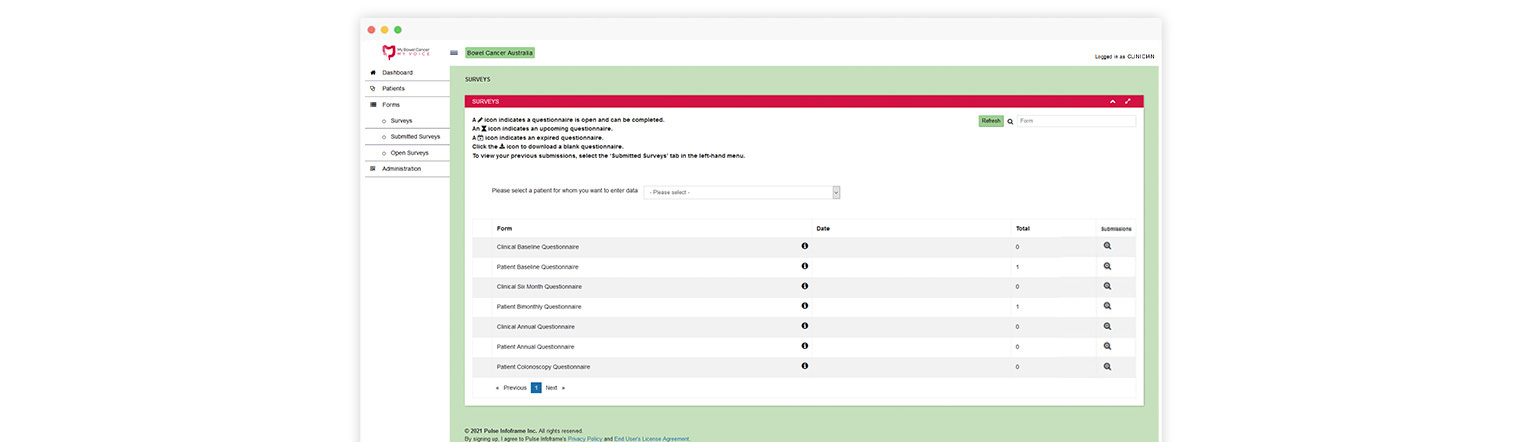
Downloading and/or printing questionnaires
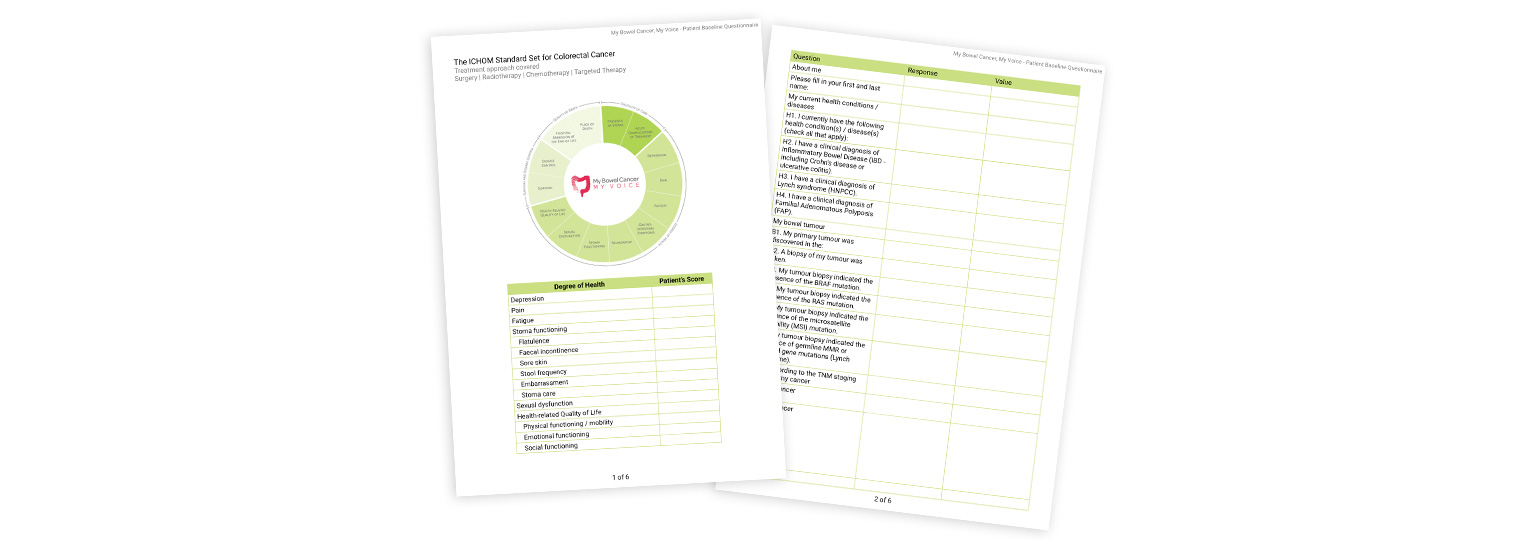
Their scorecard appears on the cover of their Outcomes Summary Report.
- A high score on the functional scale indicates they are functioning well. This is what they want to aim for.
- A low score on the functional scale suggests their cancer or treatment is affecting their ability to function in a way that needs to be considered.
Symptom-related questions cover issues that can often be overlooked, such as fatigue, pain, nausea/vomiting, appetite loss, sleep disturbance, sore skin around the stoma, constipation, diarrhoea, or sexual dysfunction.
- A high score on a symptom scale/item indicates they may be experiencing symptoms or issues that are negatively affecting them and need attention.
- A low score on a symptom scale/item indicates they are tracking well and that the issue in question is currently not of concern for them.
The two questions relating to how they would rate their overall health and quality of life provide a good indicator of how they are feeling generally.
- A high score for the global health status/QoL represents a high QoL (quality of life).
- A low score for the global health status/QoL suggests cancer and treatment are affecting their quality of life in significant ways that require investigation and follow up.
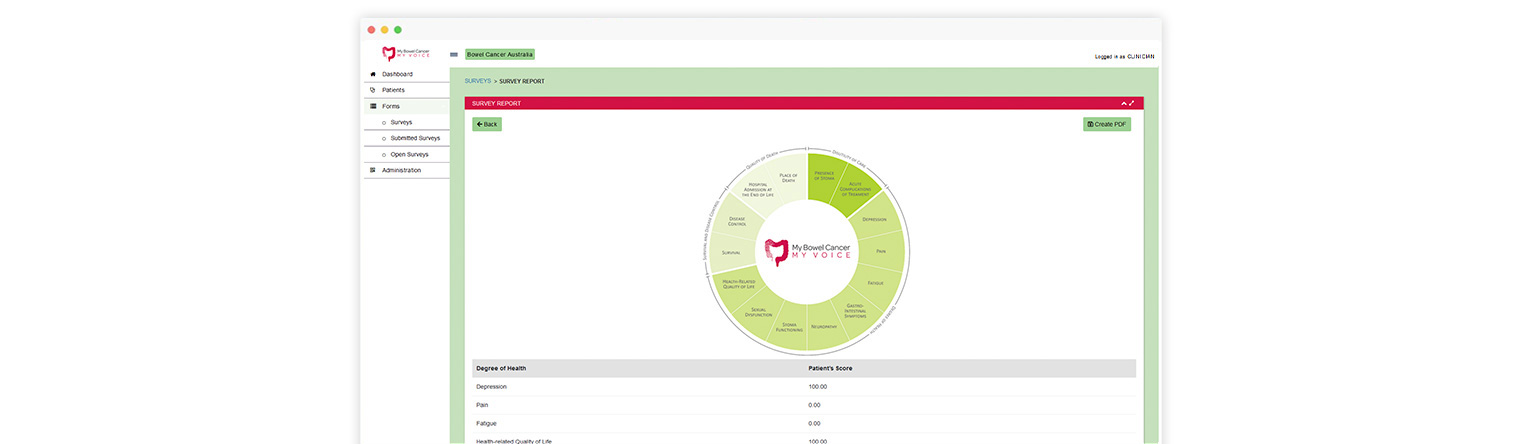
Discuss your patient’s scores with them, as they can help highlight what matters most to them during their treatment and care and can be used to track their progress over time.
Q. What happens next?
As your patient progresses through treatment and beyond, they will be asked to complete additional patient reported outcome questionnaires (at least annually – frequency is determined by their diagnosis and treatment plan), allowing you both to track their progress over time.
A reminder email will be sent 7 days in advance to the email address your patient provided, alerting them when a new questionnaire is available for completion.
- track their progress,
- gain a long-term view of the impact bowel cancer and treatment has had on them, and
- identify areas where additional support might help them to live your best life.
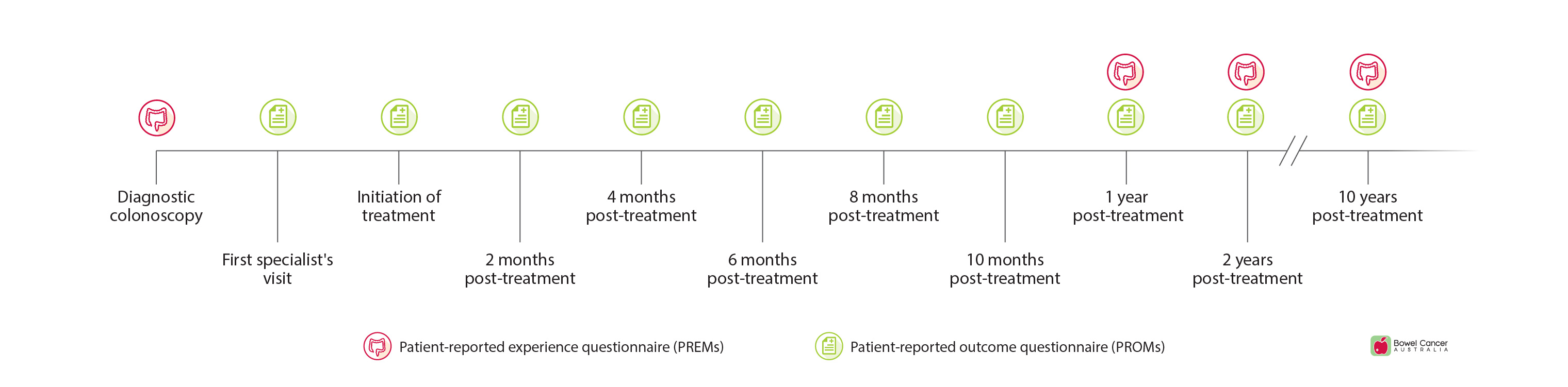
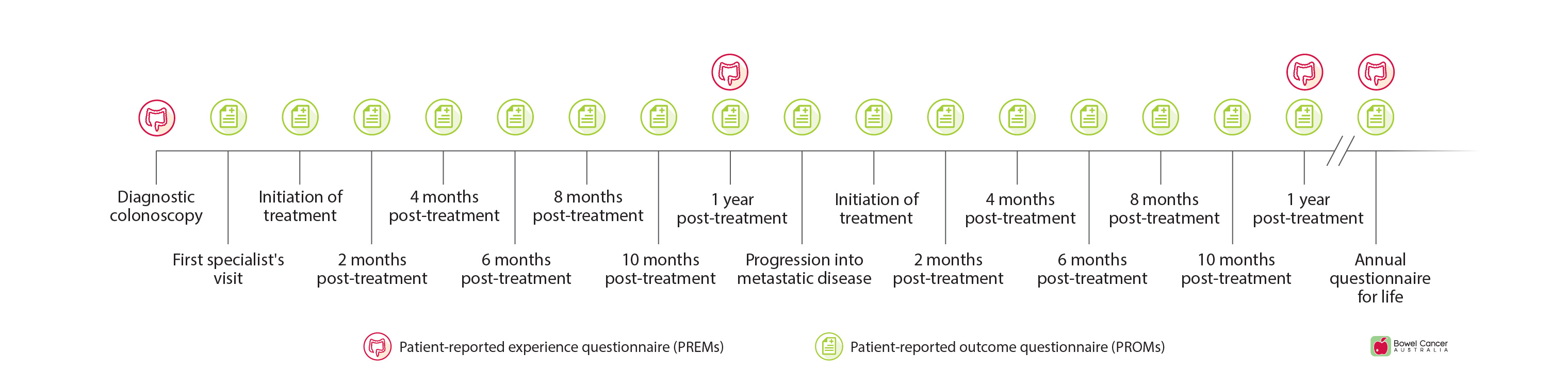

| Changing your subscription options
Q. I have changed my mind and no longer wish to participate in My Bowel Cancer, My Voice. How can I unsubscribe?
Select ‘Subscription’ and the Subscription Management screen will open.
Click on the Unsubscribe hyperlink.
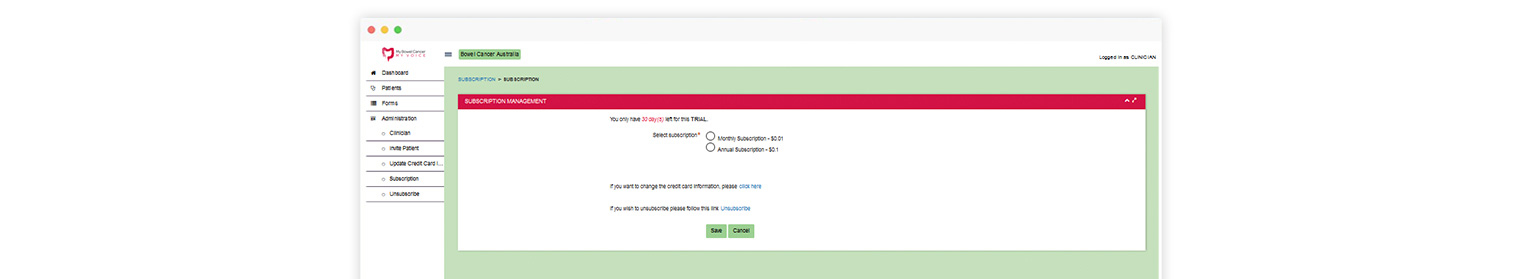
A pop-up box will appear to confirm you would like to cancel your subscription.
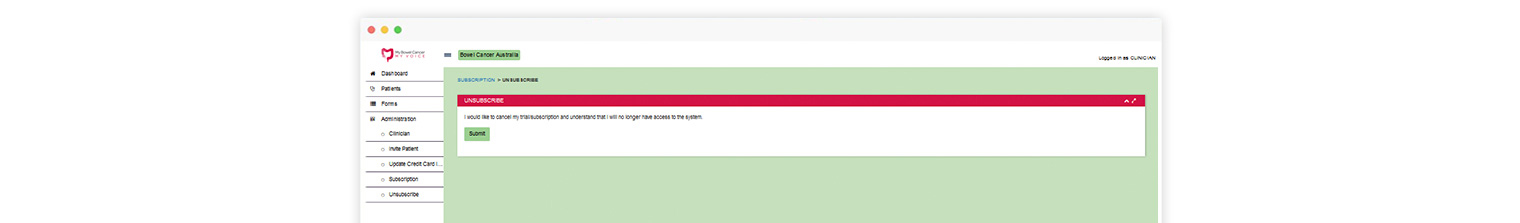
If you are certain you no longer want to participate or have access to the system click ‘Submit’ and your account will be cancelled.
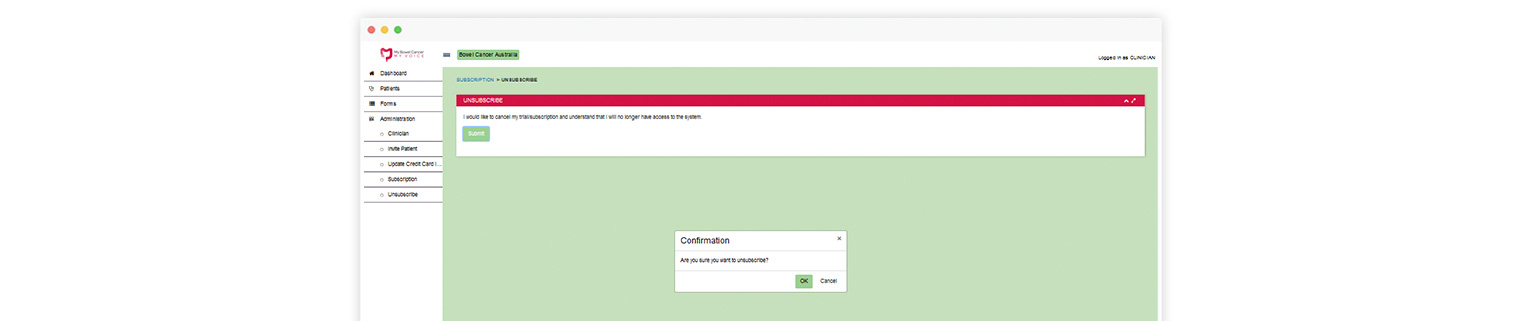
Q. How do I update my credit card details for my next subscription payment?
Select ‘Update Credit Card Info’ and enter your new information in the space provided. Click ‘Submit’ when complete.
Q. How does the My Bowel Cancer, My Voice payment appear on my credit/debit card statement?
Q. Who do I contact if I am having issues with my account?
If you are having any issues with your account, please email us or call our Helpline 1800 555 494 (AEST) during business hours.